As you may have noticed, there’s now a gap of about a week’s worth of posts now missing from my site. The folks who tend my site do weekly backups and guess what? I ended up losing practically the whole week.
However, I do have some slim hope of regaining at least some posts as there may be Google caches of some. So tomorrow I’ll be spending trying to rebuild last week, at least some of the better posts I did like the Gilchrest posts and the SotW.
Thanks again, midPhase.
Update: I did find the text caches on Google (and saved them to my WordPerfect here) so now I’ll just have to reload the pictures as needed and also the captions. So I will work on that tomorrow to reset the site. You know, I rag on Google because of its liberal leanings but in this case I have to tip my hat to them.
Update 2: Not only have I found the posts, it appears I can rebuild them to show up in the same order – although there may be a redirect error because the numbers may change a bit. This is because my post from 9/1 took the number I’d originally given my 8/25 post, etc., etc. So those who are linking please double-check the link goes to the right article. Thanks.
Update 3, 3:15 p.m. Sunday: All is now restored except one link I alluded to on the sidebar, which I will take care of presently. Then I’m going outside to enjoy the afternoon – see you at the Shorebirds game tonight as I’m working the fan club table!
There was one casualty though, I think I lost the comments associated with some of the posts. Feel free to repost your thoughts.
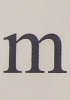

WordPerfect? WordPerfect? You rebel you!
Well, as it turned out it was MUCH easier taking things from the Google cache than it was the WP. I did the last 5 or 6 posts in an hour or so because it was just simple copy and paste…all I had to do was replace the picture captions.
Glad to see that you were able to recover the lost posts. For future reference (and you may already know this), WordPress offers an Export function under the Manage tab on the Dashboard. The export function creates a file containing all posts, comments, and categories, that can be downloaded and saved on your computer. It is a convenient way to back up a blog or even transfer the content to a new blog.